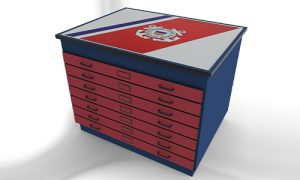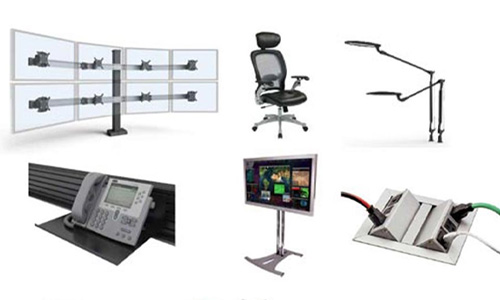Designing A Control Room In 2022

There’s a lot to consider in designing a command center. When putting together the layout and ideas, you’ll want to think about how to limit distractions, proper furniture to keep control room operators comfortable and alert, and you’ll also want to think about creating an atmosphere that isn’t conducive for employee burnout.
Since it’s a new year, here’s what you should think about when it comes to control room design in 2022.

7 Ways To Optimize Your Command Center In 2022
After surviving a pandemic, we all know the importance of keeping our distance (six feet, in fact). Overcrowding is an element of concern in planning out your control room, as you will want to make sure that your employees are not only adequately spaced out for COVID protocols, but also for comfortability.
In 2000, the International Organization of Standardizations (ISO) published a study on the importance of ergonomics in control room design that included reasons why abiding by these principles can save lives—of both the people behind the control rooms as well as the people affected by the control room operators. Proper command center design can enable employees to do their jobs to the best of their abilities, which in turn can help them support the people affected by the command center.
What Are The 7 Main Standards Proposed By ISO?
- When it comes to design, think about the operator outward. The operator is the sun and the rest of the universe is everything around them. You’ll want to think about what the environment is like for the control room operator, whether they are comfortable, whether their accessibility to essentially tools is inhibited.
- Space should be taken into consideration. Does the operator have enough room to move around and access what they need to do their job properly?
- Proper layout for the control room. How are the workstations organized? Are they running into each other or properly aligned? How much space is allotted in between the stations?
- Going along with proper layout, you’ll want to think about proper dimensions. What size is the control room space? What are the dimensions of the workstations that you’re looking to put into the space and how will they fit?
-
- Accessibility of controls and displays. You’ll want to consider accessibility for everyone in the space. Can everyone in the control room see the controls displays? Who do you want to see the displays?
- Appropriate acoustics are conducive to a productive work environment. What is the temperature like in the control room? What is the lighting situation like? These are both things you’ll want to think about when it comes to supporting your command center employees and avoiding burnout.
- Finally, check in on the space. Once you have everything set up the way you want it and you make all of the considerations, you’ll want to check in with the control room staff to see what’s working and what might need to be altered.
Now you know what the 7 key principles of a successful control room are. But if you want to go a bit further in really optimizing your command center, you’ll want to consider making these updates.

Proper Sitting
You might look at this phrase and think, “Proper Sitting? You spelled ‘sitting’ incorrectly.” Nope. When referring to siting, we’re talking about the location of the command center — the site of the control room. Since command centers often handle natural disasters and other alert responses, you’ll want to have them in a location that won’t make it vulnerable to explosion or attack. It’s important to remember that most control rooms are located separate from their main headquarters.
Create A Comfortable Environment
Command centers are often where crucial decisions are made. Because of that, you’ll want to make sure that your control room comes with comfortable console furniture, suited for sitting for long periods of time and having access to everything they need to make these tough calls. Plus, you’ll also want to consider proximity to restrooms for breaks.
More Than Flipping The Switch
Lighting might be the last thing you think about with your control room, but it can be the most sneaky thing to affect productivity. Improper lighting can cause eye strain, which can lead to headaches and other problems. Also, inadequate lighting can produce computer glares on screens. Since control room design centers around an operator’s agreeability in the space, you should test the lighting with them to make sure their comfort levels are being met.
Conclusion
As you can see, a control room is more than just a room with a lot of technology and where important decisions are made. Considerations need to be taken in supporting the people who are using the technology and making the decisions. If you take a look at the above principles and apply them into your command center design, you should be on your way to a productive, pleasing work environment. Contact Command Watch today to get started.